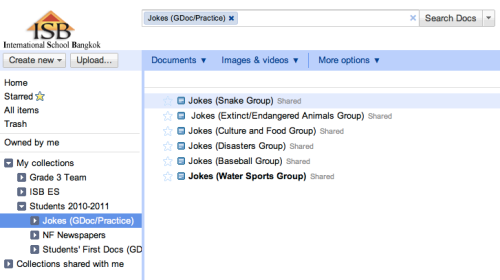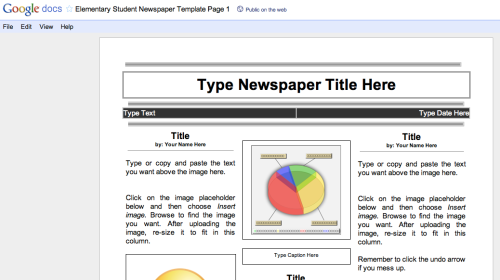Over the last two years my use technology in my classroom has skyrocketed. This has to do with increased awareness on my part through my participation in COETAIL, with increase access to computers thanks to my school putting 10 computers in each grade 3 classroom, and I also have to thank an increased freedom to try new things when teaching.
As my own understanding has grown and my students’ access to computers has improved, our use of technology has been the “try anything, anytime method.” For me this means trying a new tool as soon as I find out about it and before I can forget about it. As a result, not a lot of my technology use has been the result of long term planning, but rather the spontaneity of inspiration on the fly.
The challenge of planning a project far enough ahead that I can schedule time with Jeff has led to me not planning at all. Since January, we’ve implemented technology almost daily, but no specific use has inspired me to invite Jeff in for a look-see. But that doesn’t mean we haven’t been doing great stuff. Our class and student blogs are evidence that we are becoming a more connected, collaborative class daily.
In the spirit of indecisiveness and procrastination, here are my TWO project proposals (yeah, that’s right…in addition to being a non-planning procrastinator I’m also an overachiever).
PLAN A: Blogging Challenges
Beginning the first week of March my class blog and many of our student bloggers began participating in the Edublogs Blogging Challenges. The intent of the Course 5 project is to show a strong use of technology in a way that enhances student learning, and I think participating in the Blogging Challenges lives up to this intent.

Blogging has been the catalyst for technology change in our classroom. The skills required to maintain a blog have taught us the little things we need to use other tools in a web based world. Think creating links, embedding video, and using online tools. What has taken me years to learn is becoming instinctual for my third graders. Our blogs are the windows through which the world can see our learning. Putting our learning out there for others to find and comment on is motivating for students and motivating for me. It also opens me up to finding and learning to use new tools and strategies at my own pace while being inspired by the learning that occurs around the world.
The Blogging Challenge is ten weeks long with different tasks to accomplish each week. There are tasks for the class blogs and different tasks for student bloggers. Tasks are posted every weekend for the upcoming week. Because of this ongoing schedule, it is difficult to plan ahead. Rather, I look at the tasks and decide which will fit our schedule for the week. This is a self-motivated challenge and participants are encouraged to do those activities that will most help them.
Because I had never participated in the blogging challenges and wasn’t sure what to expect, I let the kids voluntarily sign up for the student challenge. About half the class signed up initially, with a few more signing up after the challenge began. Even students who aren’t signed up participate since I take the time to explain to the whole class the week’s challenges.
In addition to helping my own students learn about blogging, I am also responsible for checking in and commenting on 20 student blogs around the world. This is a great project for me because it is teaching us about Web 2.0 concepts we might not think about (digital footprint), introducing us to knew tools, and helping us build Personal Learning Networks made up of teachers and students from around the world. Nothing is more motivating for students than knowing someone is reading their thoughts.
Week 1
Weeks 2-3
Students who have risen to the challenge: Xuan Fan, Sean, Megan, Rax, Jaemin, Sahana.
Because the blogging challenge is ongoing, it would be easy to schedule a visit. The last 40 minutes of any F day is a given blogging period and we have other chances to update blogs and comment on others’ blogs throughout the week.
OK.
PLAN B: Google Docs + Youblisher = Student Newspaper
We are currently in the midst of non-fiction reading and writing units. Students are reading to become experts on topics and, though the notes they take while reading, are learning to organize their information and turn it into paragraphs about those topics.
Last year, as a new teacher, I went along with the “we’ve always done it this way” common assessment. If I remember correctly, this was a poster. Nice, not innovative. However, this year many teachers are trying their own thing, giving me the freedom to think of how we can use technology to enhance student learning.
After a Cool Tool tech training with Chrissy, I was straining my brain to think of a way to use Youblisher in the classroom. I thought it would be cool to have the kids use Word as a team to create a magazine about their non-fiction topics. When I started thinking of logistics, though, the thought of 3 kids sitting around a computer to type something seemed like a disaster waiting to happen. Then I remembered Google Docs.

The idea of using Google Docs with students is a little scary, but I realized that is my hang-up, not theirs. Looking over a blank Google Doc, I realized requires the same skills as Word but allows for simultaneous collaboration.
I did a search and found a child-friendly news paper template.
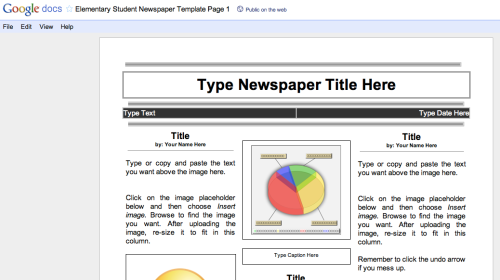
Now we’re ready to begin. This week kids will get into groups to begin researching their Big Topic. Each student will choose a Small Topic within the Big Topic to read about and take notes on. They will write paragraphs about their small topic, find a related picture, and link any websites they find that are related to their topic.
After the Google document is completed, students will save it/export it as a PDF which can then be uploaded to Youblisher to make something that looks like an actually newspaper. Youblisher provides an embedding code that the students will use to embed the final product on their personal learning blogs.
This is a short week leading up to Student Led Conferences, and I would like the kids to have some writing and peer editing time as part of the writing workshop process, so I anticipate we will be ready to begin using the Google Docs the week after spring break. Between now and then I will be working out the details of the task and how I will present it to kids.
So there you have it. Plan A and Plan B. I’m doing both no matter what, so pick the one that intrigues you most and come see us in action!



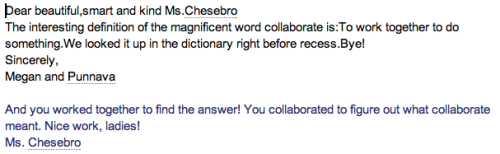
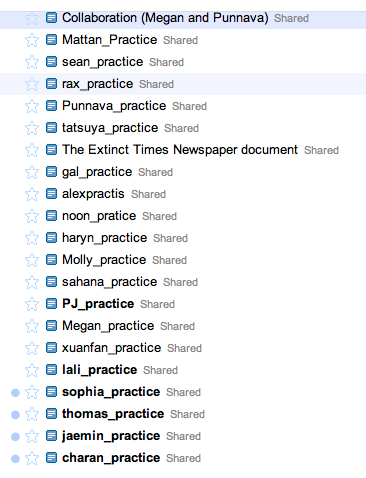 Activating Gmail accounts: All ISB students have Gmail accounts established, but my students had never had reason to use theirs. With the help of
Activating Gmail accounts: All ISB students have Gmail accounts established, but my students had never had reason to use theirs. With the help of